I've fallen a bit behind in updating the blog but the good news is that a lot has been happening out in Thunder Mesa Country!
 |
| Overall view of the layout as it looks today. |
 |
| Geyser Gulch still needs a lot of work, including its trestle bridge, but just beyond in Dinosaur Gap the final rock work is starting to take shape. |
Building Dinosaur Gap and a base for Baxter's Butte
Much of the work over the last two months has been centered around the left side of the layout where the track makes a sweeping S-curve before plunging into Rainbow Caverns. I'm calling this scene "Dinosaur Gap" because of the T-Rex skeleton that will be exposed just above the track grade, somewhat similar to the scene below at Disneyland.
My dino hasn't been installed yet, but I've laid the groundwork for the scene, while at the same time finishing the tunnel entrance to Rainbow Caverns and adding a solid base for the removable upper section of Baxter's Butte (AKA Big Thunder Mt). Here's a photo progression of the scene as it takes shape.
 |
| Next, plaster cloth was used to blend the masonite "footprint" with the layers of pink insulation foam below. |
 |
| Scultamold was applied over the plaster cloth and pink foam, adding texture, filling gaps and blending everything together. More rock facets and faces were carved into the Scultamold at this time. |
 |
| Additional detail rock carvings were sculpted from Balsa Foam and blended in with Spackle and Scultamold. |
 |
| After drying for about 48 hours, the entire area now ready for paint. |
 |
| I paint everything with a coat of tan latex paint, this seals the foam carvings and helps blend everything together. I use a foam brush for this, dabbing paint into all of the nooks and crannies. |
 |
| After painting. |
 |
| After the base coat is dry, diluted India ink is applied with a spray bottle to darken all of the cracks and crevasses. |
 |
| Here's how it looks after the India ink flows into the texture and dries. |
 |
| Now it's time for the fun part, painting with acrylics! These are the basic colors and brushes I use. |
 |
| This is where things get creative. First I use Raw Sienna, dabbing and dry-brushing over the surface of the rocks but leaving the India ink shadows to show through. |
 |
| Next I rub in some Burnt Umber, using it sparingly and only where I want the darkest shadows. |
 |
| Now highlights a dry-brushed on with Buff Titanium, keeping in mind which layers of rock I want to be lighter than the others |
 |
| Last are the final details, scrubbing and blending the colors together, adding more highlights where needed and dry-brushing in some darker streaks where water has stained the rocks. |
 |
| And here is the finished paint job with a few details added. |
 |
| Next the track will be painted and ballast and ground cover added, along with more details to complete the scene. |
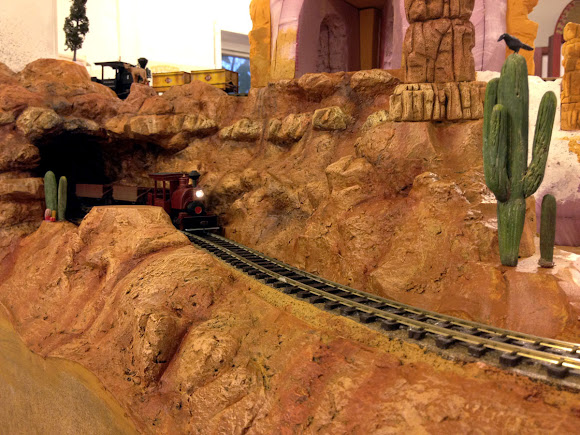 |
| The area just above the track on the right is where the dinosaur bones will be located. The flat, pedestal looking rocks on the left are for teetering boulders. |
Mock-Up Land
I'm a firm believer in using paper mock-ups to test structure size and placement. It's a lot easier to make changes to a scene at this stage than after detailed structures have been built and placed. |
| A paper and foamboard mock-up of Big Thunder station. |
 |
| Station and water tower. |
 |
| On the left will be an open air engine shed, on the right is a mock-up for an ore bin. |
Designing an Excursion Car
Since my railroad represents a fictional prototype for the Big Thunder attractions it frees me up to design things that look as if they could have inspired Disney Imagineers without being direct copies of what is found at the parks. My goal is to create designs with a strong "family resemblance" to the Disney trains while still looking as if they could actually have existed on a real world railroad somewhere.
In my universe, the Thunder Mesa line was a down-on-its-luck ore carrier that was discovered and saved by railfans and tourists. While it still moves ore from the mines from time to time, its main business has shifted to providing scenic rail excursions through the spectacular natural wonders of the Thunder Mesa area. So, my thinking goes, how would an old mining line shift to carrying tourists? Well, by converting old ore cars to excursion cars of course!
 |
| Here's my first pass at designing a 12' ore car converted to excursion service. Note that this is not an actual model but was created through the magic of Photoshop. |
Next Update:
Well, that's enough for this time. Next update I'll be painting track, adding some line-side details and who knows what else. 'Till then, happy trails!






































